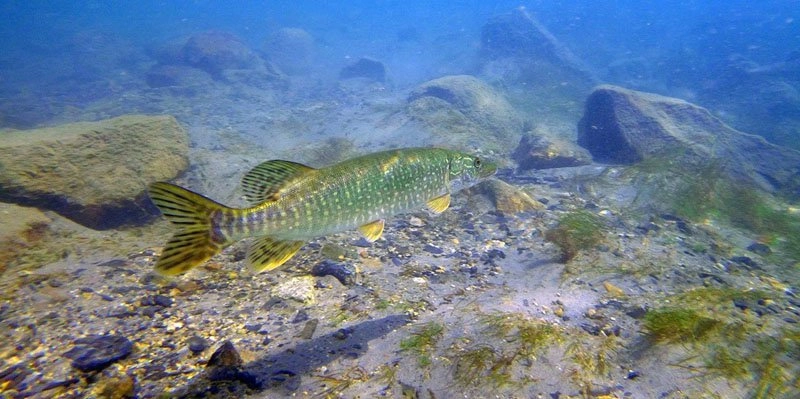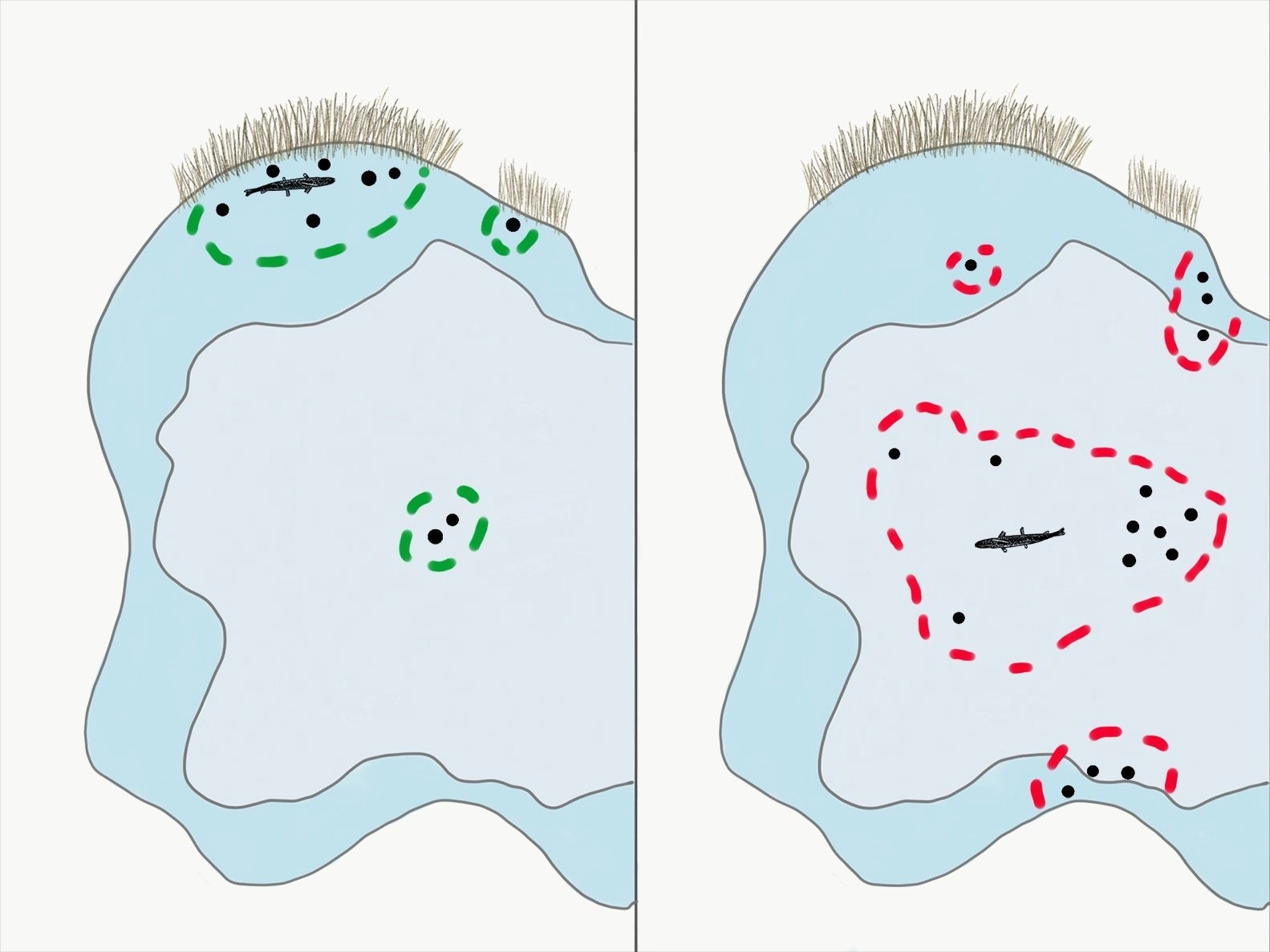Fact is that the manufacturer of the Deeper smart sonar (a castable fish finder) makes some pretty big claims: according to them, the device is supposed to herald a new era for fishing from shore.
Now that we’ve had the Deeper Pro Plus and later the Deeper CHIRP in real-world use for a whole year, we wanted to share our experiences with you. Was this Deeper fish sonar really able to live up to or even exceed our expectations?
Was it love at first sight? Honestly, it wasn’t – it was more like a nail-biting first date with a subsequent sobering-up period, followed by co-habitation and getting used to one another.
A preliminary note: Imagine that you just bought a wireless, castable fish finder and threw it into the water.
The display shows the fish of your dreams about 20 feet (6 meters) away – you load up some tasty bait, cast, and nail that sucker on the first try. Got that image in your mind? Good.
Now, wake up and get real. That isn’t going to happen. This is not because the Deeper Pro Plus or Deeper CHIRP specifically can’t do it – NO depth finder can.
Even if you’re only using the Deeper, you should still have a basic understanding of how fish finders work. Otherwise, buying one is simply a waste of your money.
Trust us – if you don’t know how to properly use your fish finder, it will wind up in the back of your closet after half a season. That, or you’ll miss out on fish without even knowing it.
Table of contents:
- The first cast with the Deeper Smart Sonar
- The weight of the Deeper Pro Plus
- Operating the castable Deeper fish finder
- Reel-in speed of the Deeper Smart Sonar
- The Deeper Sonar display
- The technology of the Deeper Sonars
- The Deeper and your boat
- How to use the Deeper Sonar from shore
- Operation the Deeper Sonars from the shore
1. The first cast with the Deeper Smart Sonar
We can’t tell you how excited we were to finally find the Deeper lying on the desk in our office. Just a quick note: This portable depth finder has truly attractive and high-quality packaging. It left an excellent first impression.
But then reality hit: First we had to charge the device. It could have come pre-charged from the factory, but okay. We can wait 4 hours. As a precaution, we took a spool with us to the office, because it’s located right next to a canal.
When things were finally ready to go around late afternoon, we attached the castable Deeper to our line and headed down to the water.
We let out a few meters of line and threw the Deeper in. It’s a pretty nerve-racking feeling to throw such an expensive gadget into the water. We also weren’t entirely confident in our throwing abilities and were worried we might lose the thing entirely.
Unfortunately, that feeling hasn’t completely abated, even today! It’s the first time we’ve ever had to force ourselves to remember to open the spool bail on every cast.
It’s one of the things we don’t like about using the Deeper Smart Sonar.
Long story short: it should be clear to everyone that anytime you cast out a portable fish finder, you run the risk of losing a good deal of money to the depths.
2. The weight of the Deeper Pro Plus
Portable or better castable fish finders tend to be heavy. They weigh around 3.5 oz (100 gr), and you need at least middleweight tackle to master that heft. If you’ve ever cast predatory fish bait too vigorously (as just about every angler likely has), you know how quickly you can lose a heavy object at the end of your fishing rod.
It’s painful enough when a $25 wobbler emancipates itself from your collection; it would be even worse with the Deeper Smart Sonar. So, it bears repeating – always pay attention to whether your spool bail is open! Always! Always! Always! Especially for spinning reels.

Note: Be sure to use a suitable rod (casting weight 3 oz (80 gr) and up), line with sufficient break strength, and the right knots when attaching the Deeper! The Deeper CHIRP’s weight is 3.2 oz (90 g).
3. Operating the castable Deeper fish finder
So, the Deeper fish finder is thrown out. It’s considerably easier to cast it with your rod than it is to throw by hand. Now, you just have to figure out how to reel the portable fish finder in while keeping an eye on the display of your smartphone or tablet.
Man, this is complicated! We used an iPad for our fish finder test, which is pretty big. Where are we supposed to put this thing? Lay it down in the mud? Never.
Is there an iPad case with a kickstand around somewhere? Nope. Okay. Maybe a small smartphone mount attached to our rod would be better.
A rod-mounted smartphone holder may look slick and practical, but you have to consider that you shouldn’t put your phone in the mount before you’ve cast.
Firstly, the weight of the phone can interfere with your technique. Furthermore, if you cast too hard, the phone itself could wind up in the water.
It would make for a pretty good story if you lost both the Deeper AND your phone in one move, but is it really worth it just to make your friends laugh?
Now, we don’t want to badmouth using the Deeper Sonar too much. If you can throw caution to the wind a bit, you’ll get along just fine.
Reeling in the castable Deeper from the bank of the canal went off without a hitch. In the end, we simply put our iPad down on our backpack, and after we successfully paired the Deeper, we had a good connection.
Note: We initially had a hard time finding the Wi-Fi password in the user manual, but our first guess of 12345678 turned out to be correct. Turns out we’re hackers! Who knew?
4. Reel-in speed of the Deeper Smart Sonar
So, how quickly can you reel in the Deeper Pro, Pro Plus or Deeper CHIRP?
It’s hard to say when you’re using a handheld rod: in contrast to your boat, there’s no speed display on your tackle.
That means you have the following process: reel in – check the tablet – modulate reel-in speed – check the tablet – and so on, and so on.
After 2 days, we happened to stumble across some information in the fishing supply catalog that made our lives a lot easier. When using a fixed-mount depth finder, we generally have a boat speed of around 2 – 3 mph (3,22 – 4,83 km/h). Our spool reels in 2,3 ft (0.7 m) of line with each revolution (we found this value in the manufacturer’s specs for our spool).
Now we can calculate:
2 mph (3,22 km/h) works out to 2.93 feet per second (0.89 meters per second). Now we have to figure out how many times 2.3 feet (0.7 meters) fits into a second.
2.93 / 2.3 (0.89 / 0.7) = 1.27 times per second
Now we know that we have to turn the reel handle 1.27 times per second in order to retrieve the Deeper at a speed of 2 mph (3,22 km/h). 3 mph (4,83 km/h) requires approx. 2 reel handle rotations per second.
Here’s the formula (Metric system): (Speed in m/s) / (line retrieval in meters) = Number of reel handle rotations per second.
Here’s the formula (USC): (Speed in ft/s) / (line retrieval in feet) = Number of reel handle rotations per second.
Result:
With our spool, we have to reel at a rate of 1-2 times per second. Why? The factory setting for the Deeper’s scroll speed is insanely high.
That means that the image migrates from right to left really quickly. You have to match the reel-in speed to your scroll speed – otherwise, you wind up with very difficult to interpret imaging.
Unfortunately, you can’t manually reduce the scroll speed. The only solution is to reel in the castable Deeper more quickly.
However, it becomes clear that this isn’t so easy in practice. Because the Deeper is round, it has quite a lot of drag in the water.
If you reel it in too quickly, it rocks and wobbles through the water, which can cause the image on your tablet to freeze up. If you create too much of a wake, the Deeper Sonars can submerge completely and lose its connection to your smartphone or tablet.
As with any new piece of equipment, you gain experience little by little until you figure things out. After a few days, we had worked out the kinks.
Note: Hey, Deeper Guys – please program in a setting for manual scroll speed adjustment. It’s not something a depth finder can do without.
Interpret Images | Identify Hotspots | Catch More Fish
5. The Deeper Sonar display
These days, we use the GPS-enabled Deeper Pro – and we have no intention of trading this model in. The Deeper’s GPS-assisted mapping/plotting feature is something we can no longer live without.
The Deeper Fish app displays everything graphically, and you can review your entire cast history to see when the Deeper was where, as well as what was happening underwater at the time.
If you know your way around depth finders, you can understand what the Deeper Sonar sees underwater. Without that basic knowledge, things get difficult quickly. After all, not all fish arches are the same.
As we discuss in detail in our online course “The Ultimate Guide to Fishing with the Deeper Sonars”, a usable depth finder image requires that the fish finder be moving at the correct speed and be coupled with a properly calibrated display scroll speed.
It took us quite a while until we were happy with the imaging results on our tablet. First of all, we were unable to get a single fish arch to show up on-screen. We could only get dots or fish icons (when those had been selected in the settings).
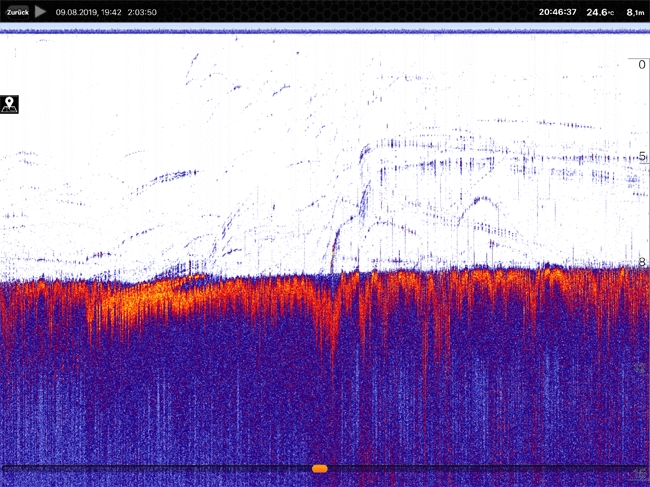
Sorry, but fish icons are only meant for laypeople who don’t really belong out on the water. We don’t want fish icons, we want fish arches.
A full explanation would be a little too long for this article – that’s what books are for!
The short version: we want to find the hotspots that attract crazy amounts of fish. In the Fish app, you can choose between two modes (Smart Imaging: simple or detailed).
In our opinion, only the “detailed” version is worth your while. It displays the ground hardness, without which any fish finder would be pretty useless – the reading tells you whether a location is a true hotspot or just another run-of-the-mill fishing hole.
A rookie angler wouldn’t be able to distinguish between the two. Underwater plants are displayed as green areas in the Deeper app. Fish echoes are shown in either orange or yellow.
You can clearly tell what the software wants to identify as a plant or a fish, but experience tells us that such information can’t be synthesized so easily.
We know what a $2,000 depth finder can do, as well as what the Deeper Pro Plus or CHIRP is trying to convince us it can do. In other words, the plants being displayed may well be plants, but we wouldn’t take it on faith that the Deeper Fish app is always correct.
6. The technology of the Deeper Sonars

Now is the time to ask just how the castable Deeper does its thing, technically speaking. It’s clear that the echo of a fish’s air bladder is stronger than that produced by plant material.
However, the strength of that echo depends on the size of the air bladder and the position of the fish relative to the transducer. As such, it’s obvious that weak echoes can be produced by fish.
At this point, it’s valid to question the Deeper Sonar team’s processing power and programming skills, especially given the fact that other depth finder manufacturers don’t seem to be able to reliably differentiate between fish and plants.
We assume that this display is simply easier to sell to those anglers who don’t know how a depth finder really works.
Why are we so skeptical? All you have to do is take note of the physical scale of the technology. The transducer crystal that generates soundwaves and collects their echoes – along with the entirety of the rest of the Deeper’s electronics – is situated in the bottom half of the portable fish finder.
That’s an awfully skimpy amount of space for a high-quality transducer crystal. If you open the Deeper, you’ll find that the upper half is completely empty.
This serves a function, as the air pocket is responsible for the Deeper’s buoyancy. To produce a good echo, you need a high-quality (and ideally large) transducer crystal. Multiple signal-emitting crystals would be even better.
However, castable depth finders are limited in terms of their construction: they need to be small and light enough to be attached to a rod.
Above all, they need to be affordable. The price of the Deeper Pro Plus automatically excludes high-quality components. The manufacturer is welcome to try to convince us otherwise.
(Note: And they did it with inventing the Deeper CHIRP.)
7. The Deeper and your boat
Can you use the Deeper on your boat? We were certainly excited to find out – and then surprised – during our first excursion on board.
Here’s our summary: In terms of both fishing from your boat and as an alternative to fixed-mount depth finders, the Deeper isn’t even partially usable.
First of all, our vessel’s sides were too high, which meant that the Deeper kept losing its connection to our tablet.
We obviously didn’t want to position our tablet above the top of the sides, as that would be a pretty quick way to send it into the water. We also didn’t have any kind of mount that was suitable for attaching something to the top edge of the boat.
Secondly, the wake behind our boat created so much turbulence in the water that the Deeper Sonar kept getting submerged, which caused it to lose its connection to the tablet.
Because the fish finder is round, it also kept hopping around. No signal – signal – no signal – signal… bah!
Thirdly, after we had dropped anchor and wanted to try the Deeper as we had from the shore, we were surprised to find that we were still getting moderate waves out in the open water. Even these were high enough to cause interruptions in the Deeper’s connection.
Once the weather turned nice and the waters calmed, it started to work as it should. However, our larger boat-mounted depth finder worked even better.
Summery: We don’t see the Deeper as a viable alternative to boat-mounted fish finders. You really need to buy a traditional depth finder for this application. On the other hand, the Deeper may suffice for use with a fishing kayak or a belly boat.
8. How to use the Deeper Sonar from shore
Now this is a different story. Finally, you can find the little cool spots and depressions where fish love to hide.
Fishing from the shore with the castable Deeper Pro GPS is genuinely awesome. All you have to do is cast out all around you, and the relevant data is shown on the integrated map in the Deeper app.
Depending on the depth at which you’re scanning, you can identify small hills and holes in the bottom and get some fantastic insight into the world beneath the surface of the water. The mapping function on the Deeper Pro GPS is incredible!

I love this feature. You can distinguish small depressions, holes and hills underwater – the map produced by the app allows you to review everything after the fact, as well.
After a while, you can get such a good feel for the location that you’ll be able to strike hotspot gold. Why does this work so well?
Because things aren’t so deep right near the shore, and the Deeper’s Pro and Deeper Pro Plus 15° aperture angle/290 kHz frequency provide a 20″-wide (50 cm-wide) cone at a depth of 10 feet (3 meters).
That means that holes and depressions any bigger than that diameter will be picked up and displayed. Get ready for hotspots!
Awesome invention! With the Deeper CHIRP you can scan an area with the wide angle beam, 47° (100 kHz) a mid angle beam, 16° (290kHz) a very narrow detailed beam, angle 7° (675kHz).
9. Operation the Deeper Sonars from the shore
When casting, watch out for brush, trees and other obstacles – it’s fairly easy to get your portable fish finder tangled up in any of these.
It’s not worth risking your life to save your Deeper from the canopy of the big old tree where you got it hung up. In short, be sure to cast your Deeper gently and carefully.
Tip: The castable Deeper Smart Sonars has revolutionized our land-based fishing experience.
We found great hotspots along the river Elbe (Germany) where the European pike perch (walleye), the big brother of the American walleye, like to hang out in large groups.
We saved the best maps in the Deeper app’s history, and now we can pull them up and examine them whenever we want. We can also compare various tidal conditions and times of day for the same location in order to determine when the fish are most likely to be present.
The best experience we had was walking past a long line of anglers, casting at a previously marked location and… BAM! Hooked a 35 inch /91 cm European pike perch (walleye) immediately.A
Interpret Images | Identify Hotspots | Catch More Fish
This brings us to the end of our Deeper Pro Plus smart sonar test. If you are still unsure about which fish sonar to buy, you can a have a look at or have a look at the other fish finder reviews in our extensive fish finder and fish sonar reviews and test (including all the important manufacturers like Garmin, Lowrance, Humminbird or Raymarine) or write us a quick message. Have fun on your next angling trip and “Petri Heil” – Jens and Martin.
Could you take 1 Click to share your experiences?
We will be forever grateful. With your rating we can improve.
average rating 4.5 / 5. Number of ratings: 65
Be the first to rate this post!

 summary after one year of use
summary after one year of use  (test-review)
(test-review)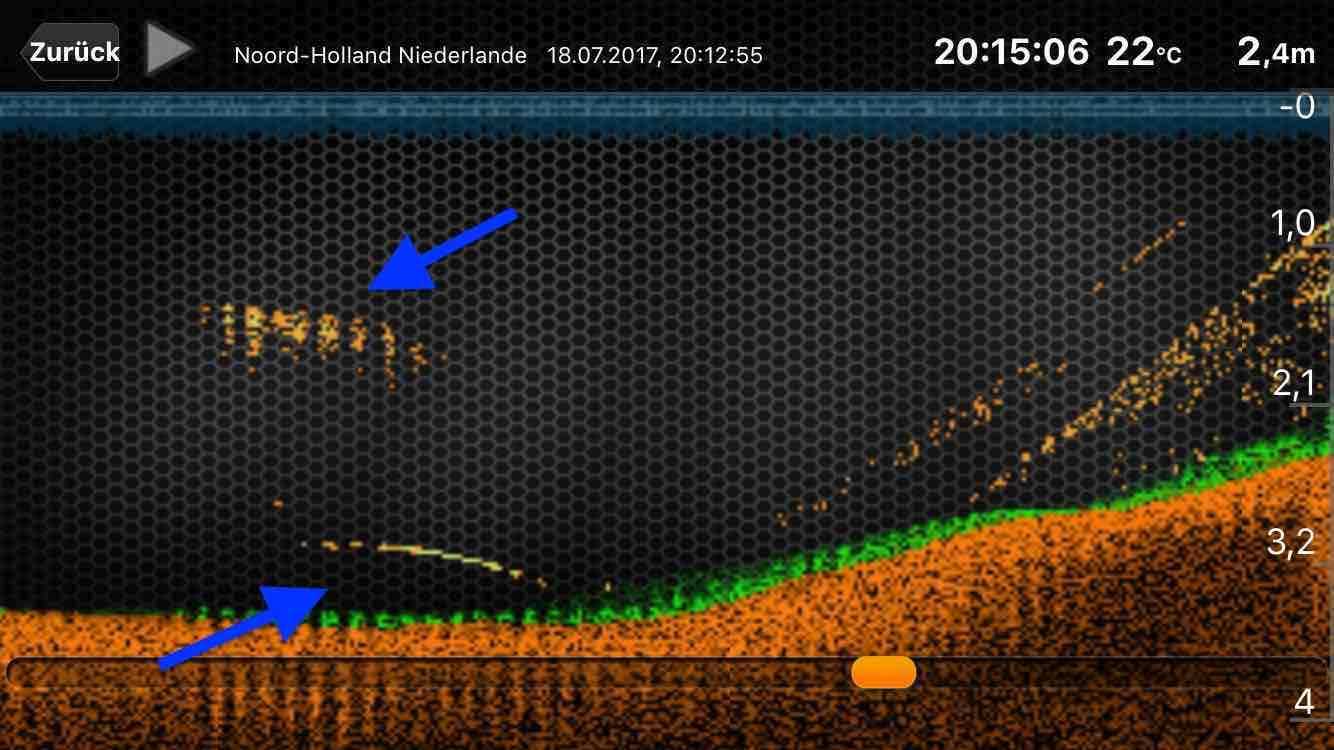
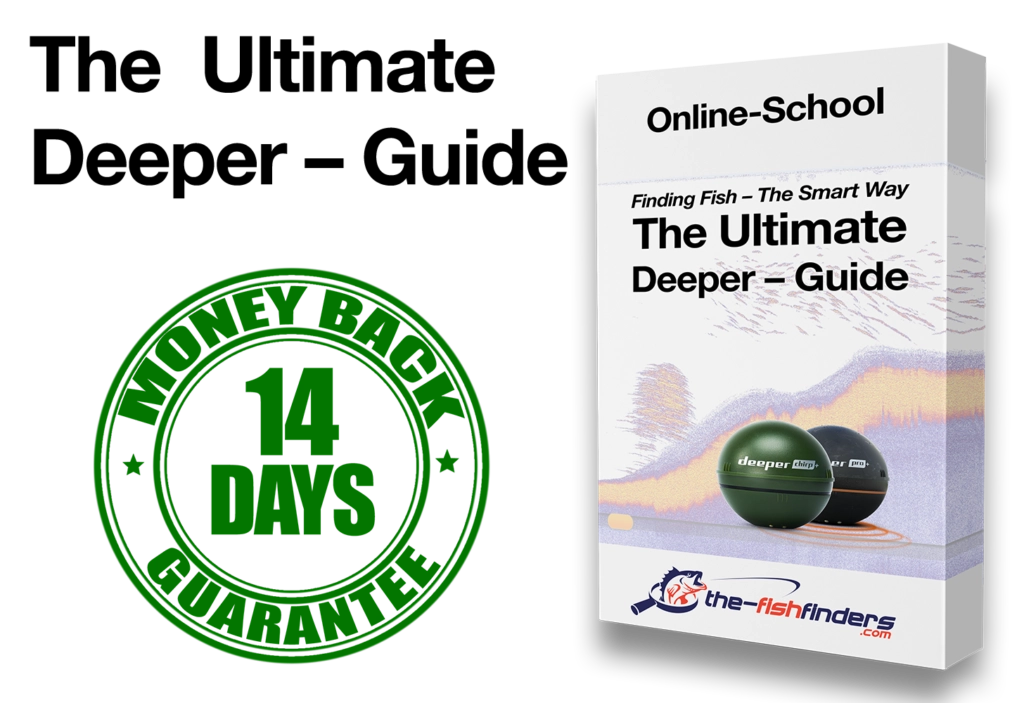
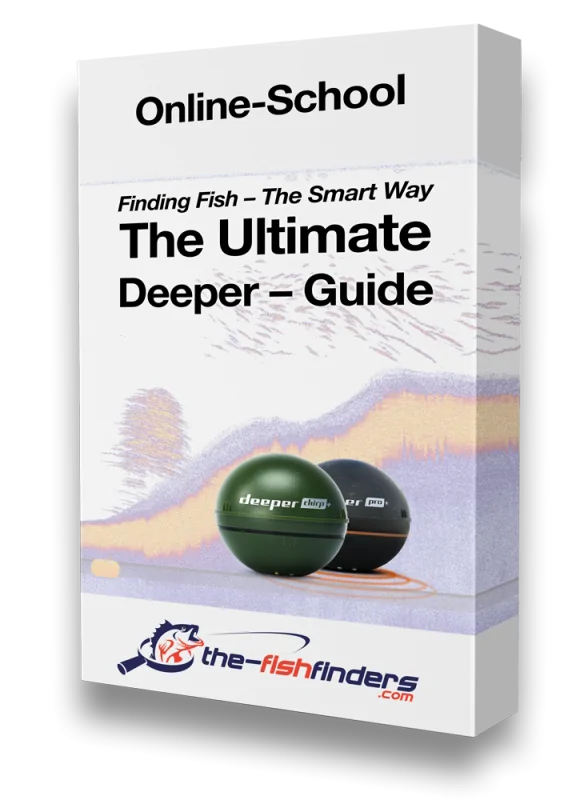


 Do they guarantee fishing su...
Do they guarantee fishing su... 
 How to catch (b...
How to catch (b... 

 Where to find and how ...
Where to find and how ... 



 What is the new mobil...
What is the new mobil... 

 The ultimate guide (2021) �...
The ultimate guide (2021) �... 
 Which is the best kayak for...
Which is the best kayak for... 
 What battery to us...
What battery to us... 



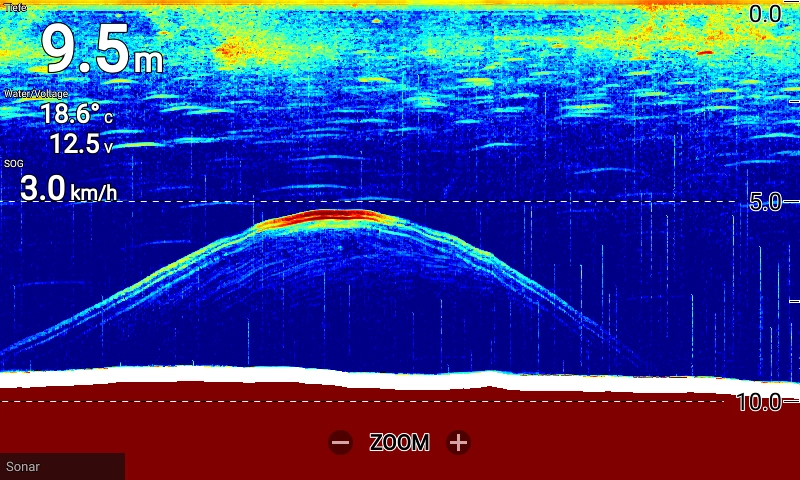
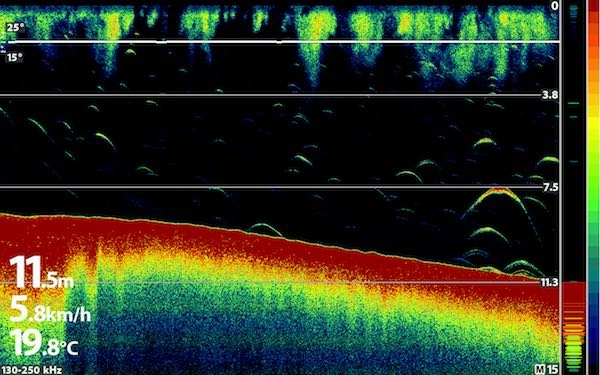
 How t...
How t... 






 How to read it...
How to read it... 
 high-end fish finde...
high-end fish finde...