It seems that other fish sonar manufacturers than Deeper UAB are also becoming interested in producing castable fishfinders. Lowrance already has an alternative on offer for some time with the FishHunter Pro, and Garmin is currently trying to establish a model from its own product line on the market.
Garmin Striker Cast is the name of the manufacturer’s new creation, which is available in two variants (with or without GPS). We had a closer look at the GPS type and in this fishfinder test we will answer the question whether it is worth to go for a Garmin Striker Cast or rather rely on the market leader among the castable fishfinders: The Deeper smart sonar.
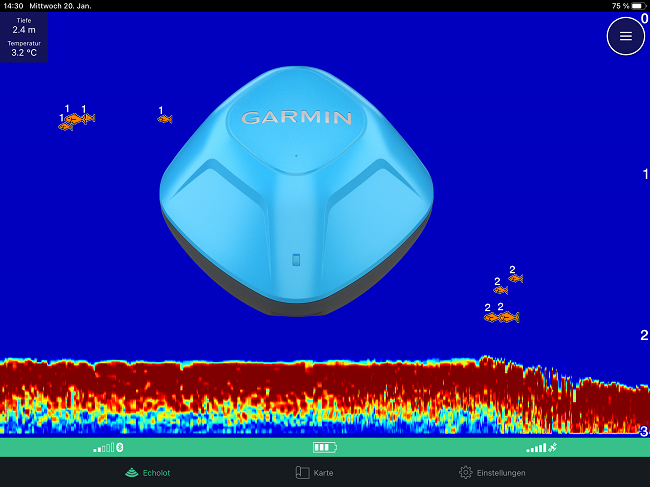
Garmin is a bit late with its product launch, but has had plenty of time to explore the market and incorporate important insights into the product’s development. How well the manufacturer succeeded in doing so, is what we investigated in our practical test. We did not shy away from doing so even in wintry temperatures, so that we can present you with a solid review of our experience with the Garmin Striker Cast before the start of the new fishing season.
Table of contens:
- Why a castable fish finder?
- Garmin Striker Cast GPS: The first impression.
- The most important experiental learnings in the use of the fish sonar
- How does the Garmin Striker Cast perform when used in practice? (Experiences)
- Conclusion of our Garmin Striker Cast GPS test-review.
- Striker Cast vs Deeper: Our recommendation.
1. Why a castable fish finder?
For shore, beach or pier anglers, information about the area of water currently being targeted is rare. Although the depth can be determined with a plumb bob, this does not provide any information about the ground formation or fish-rich sections (i.e. hotspots). To change this, a castable fishfinder is the perfect fishing aid.
One of the newest products on the market is the Garmin Striker Cast. This small, only 75 g weighing, blue plastic ball, is a genuine fish finder. It magically – and wirelessly – sends (Bluetooth) images of the underwater world to your phone or tablet via the Garmin Striker Cast app. With amazing results, as we will see in the further course of this review.
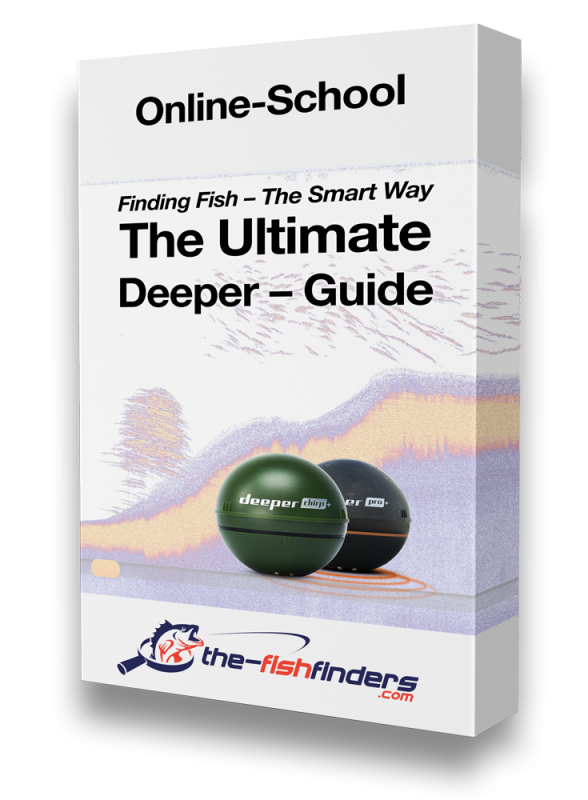
The Ultimate Deeper Guide
Read more
Reviews ( 88 )
2. Garmin Striker Cast GPS: The first impression.
The sonar unit with GPS is a tennis ball sized, bright blue hard plastic sphere that has been sealed all the way round to be waterproof. On the bottom lies an open USB port (waterproof) for charging the fish finder battery as well as possible data transfers of firmware updates. Next to the USB port, you can find two pins that turn the unit on when it comes in contact with water – and off when it is removed from it. The unit
- is attached to your fishing rod,
- you cast,
- set up a Bluetooth connection through your smartphone’s settings
- and then your Garmin app automatically displays beautiful sonar images.
It’s just as easy to create your own fishing maps for a particular area of water and mark waypoints on them as promising spots. It’s never been easier to explore the underwater world of your fishing grounds.
3. The most important experiential learnings in the use of the fish sonar.
A Garmin Striker Cast is worth a good amount of money (around €200), so losing or damaging the device would be more than annoying. Therefore, you should first of all make sure that you do not hit an obstacle, such as a rock etc., when casting the depth sounder. However, such a case does not happen very often.
Most casting fish sonars are lost during the casting stop due to a folded handle. Then it gets exciting to see how far and above all to which place the Striker Cast has flown – and whether it can be recovered. However, two simple precautions can prevent such a loss.
TTip 1: A few meters of high-capacity chalk line for tying the device will not tear off even in case of a serious incident. If you then furthermore adjust your brake appropriately, even a violent cast will be cushioned. The Striker Cast remains attached. By the way: The two carabiner swivels, which are included in the package, should not be used for safety reasons. The first breakage during the practical test we had exactly on one of these.
Tip 2: Thanks to the GPS, a torn-off Striker Cast can be localized at any time via the app, so that its location can be reliably determined using the water map. Of course, this will only help you if you haven’t already spotted the little floating buoy – and especially if you haven’t spotted it out of your reach. It also doesn’t help you to pull the floating ball ashore or to get it down from a tree.
4. How does the Garmin Striker Cast perform when used in practice? (Experiences)
In the following chapters we want to present you the results from our practical test, so that you can make a well-founded purchase decision based on them. And that is whether the Garmin Striker Cast is a viable alternative to the market leader Deeper when purchasing a castable fish finder – or if, with the almost identical price, it would be better to give preference to Deeper’s many years of experience.
4.1 Getting ready for fishing with the castable sonar.
The first step is to charge the battery of the Striker Cast. To do this, connect the device with the included USB cable and a USB port on the computer or a suitable power supply. A red blinking LED indicates an ongoing charging process. Charging takes about 1.5 – 2 hours for a full charge. According to the manufacturer, that should be enough for ten hours of use on the water.
While the battery is charging, you can meanwhile download the Garmin Striker app from the Google Play or Apple Store. All communication with the Striker Cast, including the on-screen display of the depth sounder and chart images, will be carried out via this app.

4.2 What’s happening at the waterfront?
You have attached the Striker Cast to a stable and not too short rod, your smartphone is above the rod handle in a suitable holder (e.g. the one from the bicycle) – and you’re ready to go. First, place the fishfinder in the water to establish a wireless connection. If you want to be on the safe side, you can also try out the connection at home first.
There are several ways to turn on the Striker Cast on land. If you want to simulate the process, you can use a bucket of water. We owe our Apple iPad, which refused to establish a Bluetooth connection on the water, that we came up with this idea in the first place. With the Android Smartphone it worked at the first attempt. The cause was then found at home. The iPad was searching for a previous connection from another Striker Cast that had not yet been deleted. Well, essentially everything works quite simply:
- Drop the Striker Cast into the water,
- whereupon its LED flashes red-green to indicate that it is ready to connect
- and the app should automatically establish the Bluetooth connection.
1 David Murray Johan Maarek Jõhve Ap Robert fishermanfromtown Martin Nicolas Martin Lars Dahm Christoph Fink-Kneer Axel Martin Mario Kastner Jens KB kovalex apexq Torsten Markus Daehn Wolfgang Lange peter.schaup Martin Roger Hoffmann Stefan Franke Markus Marek Mario Jan Gewald Daniel Gerstberger Jens Rösler Michael Juergen Wartmann Christian Schreiegg Georg Christopher Neumann Markus Kaiser Benjamin Völker Martin Hunsicker-Wilhelm Alexander Knodel Olaf Klaus Gampp Cedric Engler Lukas Sergej Meder Oliver A. Martin Gerrit Mosig Julian Koehler Schell Andreas Michlpichl Andreas Schell Lukas Beck Holger Tino Pascal Manfred Thomes Uwe Koppel Christian Illner Xalgosch Felix Rib Stefan Fenske Nils Christian Markus Petz Günter Lorenz Andreas Vollmer Chris Vincenzo Russo Angelfreund harry.oberlassnig Pascal Marty christian.donnerbauer Andreas Herbst toti2276 hartmut kuhnke Kelvin Pohler Müller Wolfgang Walter Mathias Teichmann johannholzer Jung A. schuler.christoph mail2 Christoph Trösken Yves Rainer Roolfs Benjamin Hannes c.h2 eichhorn.anton jens_peter_weiss manfredsteinmann Martin Vollenweider Thomas Fleischer bell-christian binder.franz1
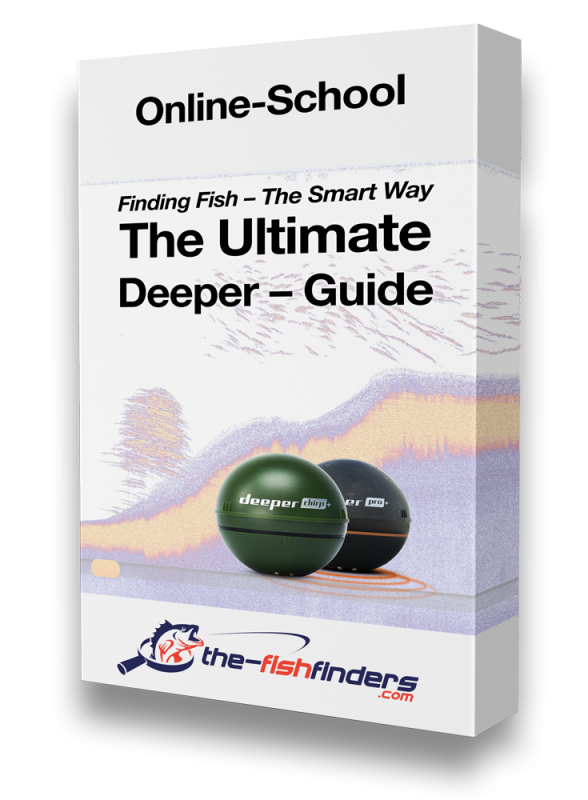
The Ultimate Deeper Guide
Read more
Reviews ( 88 )
4.3 Exploring the fishing spot.
Now you scan – ideally in a fan shape – your fishing area. After casting, the Striker Cast is retracted at a constant speed. On its screen, you can follow the scan results and see the depth, the ground gradient and the vegetation. The device does this remarkably well. The images are informative, well structured and detailed.
Two transmitter frequencies of 260 kHz and 455 kHz can also be used. They differ in the aperture angle and thus in the size of the scanning area. It is best to start with 260 kHz to get an overview of the water structure. With the large scanning range, this frequency is also ideally suited for searching for fish. In detail, you can then scan particularly interesting areas with the high 455 kHz frequency with better object separation and detail resolution.
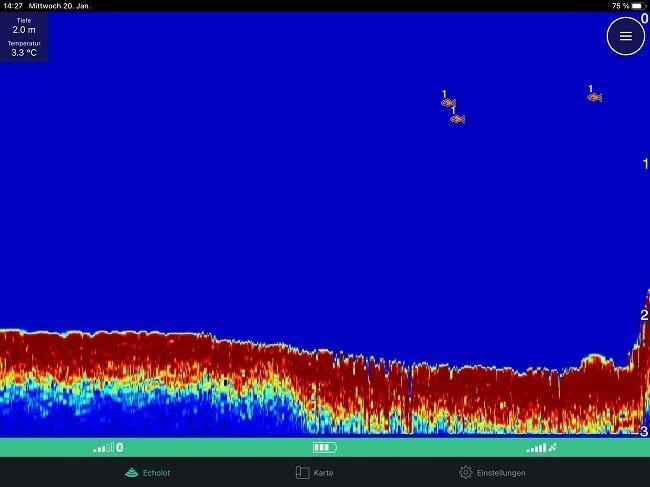

The Garmin Striker displays floating objects with a corresponding fish symbol if wanted. On the one hand, this is extremely helpful for finding fish populations, but on the other hand, it can lead to misinformation. Other floating objects can be interpreted as fish, although they are actually not. The hit rate “fish or no fish” might not be too close to 100%.
Nevertheless, this function facilitates the fish finding enormously: Even if now and then a little more fish should be displayed than are really present – or vice versa. At least our tests in the garden pond showed that the fish that could be seen (even closely above the ground) were reliably detected. What more could one ask for?
4.4 Create your own fishing maps with Quick Draw Contours.
The Garmin Striker app comes with a general topographic reference map. By zooming in on it, you can find the current area of water, and in it, marked with an icon, you can furthermore explicitly find the location of the Striker Cast. This is a nice feature – and as mentioned earlier – extremely helpful in case of a lost device. For sonar fishing itself, however, this view does not provide any useful information.
To obtain these, you need to create a live fishing chart with depth contours and specifications using the Quick Draw Contours function. The handling is uncomplicated and requires just a few steps. In the Striker Cast app you first select “MAP” and then via > ≡ “RECORD”. This is how a topical water map is created afterwards while fishing. You can freely choose the view: Echo sounder images or map making. If this furthermore would be feasible with a screen split, we would have ideal conditions.
However, the prerequisite for the mapping is a reliable GPS signal for the location plus the depth data from the echo sounder. For verification, a colored circle (circle size = detection range) appears on the generated map around the echosounder symbol ⚲. If this is colored green, the retrieval speed, depth and GPS position are accurate. Yellow means that the speed is a little too high – and thus slightly distorts the display. If it’s red, it’s too shallow, too inaccurate, or too fast, making the measurement results mostly useless. This is easy to remember and track.
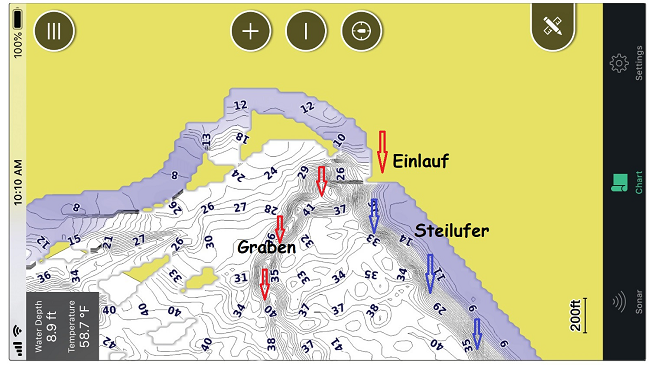
As a result, you get informative bathymetric water maps (fishing maps), which provide a clear idea of the structure and pattern of the underground. Edges, cracks, holes and elevations that inevitably attract fish are easy to spot. Using the map, waypoints (spots) can be marked (“MAP” and “WAYPOINTS”) and examined in detail with the echosounder.
Both functions (the fish sonar as well as the chartplotter) in combination are a great tool to find hotspots. This can be, for example, a gap in the underwater vegetation that is worthwhile for carp fishing. Or a perch hill where these predators like to congregate. As you can see, this tiny device manages to provide basic sonar features for shore anglers – and it performs not much worse than its bigger brothers.
5. Conclusions of our Garmin Striker Cast GPS test-review.
Let’s start with the hardware. The Striker Cast is “by nature” completely waterproof. There are no hemispheres to be screwed together like with the Deeper, which have to be carefully aligned before doing so. If you don’t do this properly with the Deeper, you have to expect water ingress. Not so with this Garmin fishfinder. However, care must be taken with the maintenance of the exposed ports. They must be dry and clean when charging.
- Besides of that, the handling of the little blue ball is simple and comfortable,
- and the weight of only 75g is pleasantly low.
- The wireless range of 60m seems sufficient for normal throwing distances.
- The depth already ends at around 45m, which is rather little. This “flaw” is mainly due to the higher frequencies used. Normally, however, more depth range is not absolutely necessary for the range of use of a castable fishfinder.
- The GPS is sensitive and very accurate in its position information. We have already experienced much worse performance from the competition.
However, one must question the manufacturer’s decision to use a wireless Bluetooth connection. Apart from the range, which is less than with WLAN, there is also a higher interference rate. In practice, this occasionally caused dropouts, i.e. gaps in the echo sounder images. On the whole the connection nevertheless was stable during our tests in the 30-metre range.

The sonar images have pleased us through and through. The level of information is high, the pictures are rich in contrast and structurally informative. To check the quality of the fish detection, we compared the Striker Cast to the Deeper Chirp. Wherever we suspected fish (inlet, ice edge), both devices also detected fish. The depth readings were comparable – and consequently consistent. However, the number of fin carriers indicated by the Deeper Chirp was larger. In a direct comparison of quantities, the Striker Cast displayed about 60% of the Deeper Chirp. For example, no fish close to the water surface (30cm) were detected on the Striker Cast as they were outside the minimum scanning depth (< 50cm) of the device.
We were also very satisfied with the mapping. As usual with Garmin, map creation with Quick Draw Contours runs very comfortably and smoothly. The map details are excellent for this tiny device. Possible hotspots are easy to identify. Catching spots can also be marked and called up again when needed later on. For one or the other body of water, there may also be ready-made maps from the Quick Draw community that could be useful on the Striker Cast.
6. Striker Cast vs Deeper: Our recommendation
The Garmin Striker Cast performs well in all the areas we evaluated. The echo sounder functions and scan results are pleasing. The mapping option produces very decent results. The handling is comfortable and self-explanatory. The benefit that the angler can get from using the device is (as expected) high.
What we did not like that much was the Bluetooth connection. We would have preferred a more powerful Wi-Fi connection in this respect. There would also be nothing against providing the USB port with a cover to protect it from contamination.
In the price range up to €200, the Striker Cast GPS can definitely keep up with a Deeper Pro+. We even like it better in some areas of the sonar functions. This also applies to the GPS feature (e.g. accuracy).
However, the Striker Cast does not come close to the capabilities of a Deeper Chirp. That could still be the case, though, if Garmin were to venture a Striker Cast Chirp version (including WiFi). Until then, the Garmin Striker Cast is a noteworthy alternative to the Deeper family, but we will remain loyal to the latter (at least with the current state of affairs).

1 David Murray Johan Maarek Jõhve Ap Robert fishermanfromtown Martin Nicolas Martin Lars Dahm Christoph Fink-Kneer Axel Martin Mario Kastner Jens KB kovalex apexq Torsten Markus Daehn Wolfgang Lange peter.schaup Martin Roger Hoffmann Stefan Franke Markus Marek Mario Jan Gewald Daniel Gerstberger Jens Rösler Michael Juergen Wartmann Christian Schreiegg Georg Christopher Neumann Markus Kaiser Benjamin Völker Martin Hunsicker-Wilhelm Alexander Knodel Olaf Klaus Gampp Cedric Engler Lukas Sergej Meder Oliver A. Martin Gerrit Mosig Julian Koehler Schell Andreas Michlpichl Andreas Schell Lukas Beck Holger Tino Pascal Manfred Thomes Uwe Koppel Christian Illner Xalgosch Felix Rib Stefan Fenske Nils Christian Markus Petz Günter Lorenz Andreas Vollmer Chris Vincenzo Russo Angelfreund harry.oberlassnig Pascal Marty christian.donnerbauer Andreas Herbst toti2276 hartmut kuhnke Kelvin Pohler Müller Wolfgang Walter Mathias Teichmann johannholzer Jung A. schuler.christoph mail2 Christoph Trösken Yves Rainer Roolfs Benjamin Hannes c.h2 eichhorn.anton jens_peter_weiss manfredsteinmann Martin Vollenweider Thomas Fleischer bell-christian binder.franz1
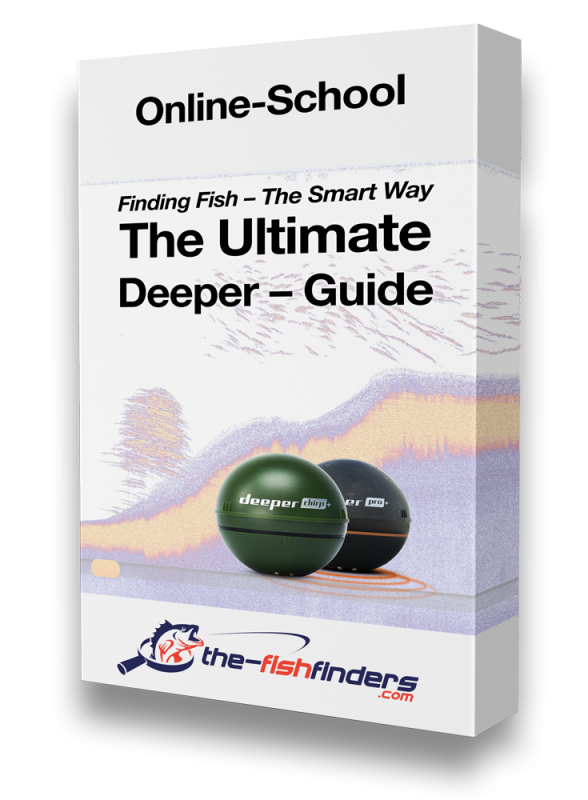
The Ultimate Deeper Guide
Read more
Reviews ( 88 )
This brings us to the end of our detailed test-review (including experiences) of the Garmin Striker Cast. If you have any questions, additions or comments about this Garmin fish finder (or any other topic), please let us know – we look forward to your feedback – or have a look at the other fish finder reviews in our extensive fish finder test (including the newest models of all important fish finder manufacturers like Garmin, Lowrance, Humminbird or Raymarine). Have fun on your next angling trip and “Petri Heil” – Jens and Martin.
Could you take 1 Click to share your experiences?
We will be forever grateful. With your rating we can improve.
average rating 4.1 / 5. Number of ratings: 40
Be the first to rate this post!


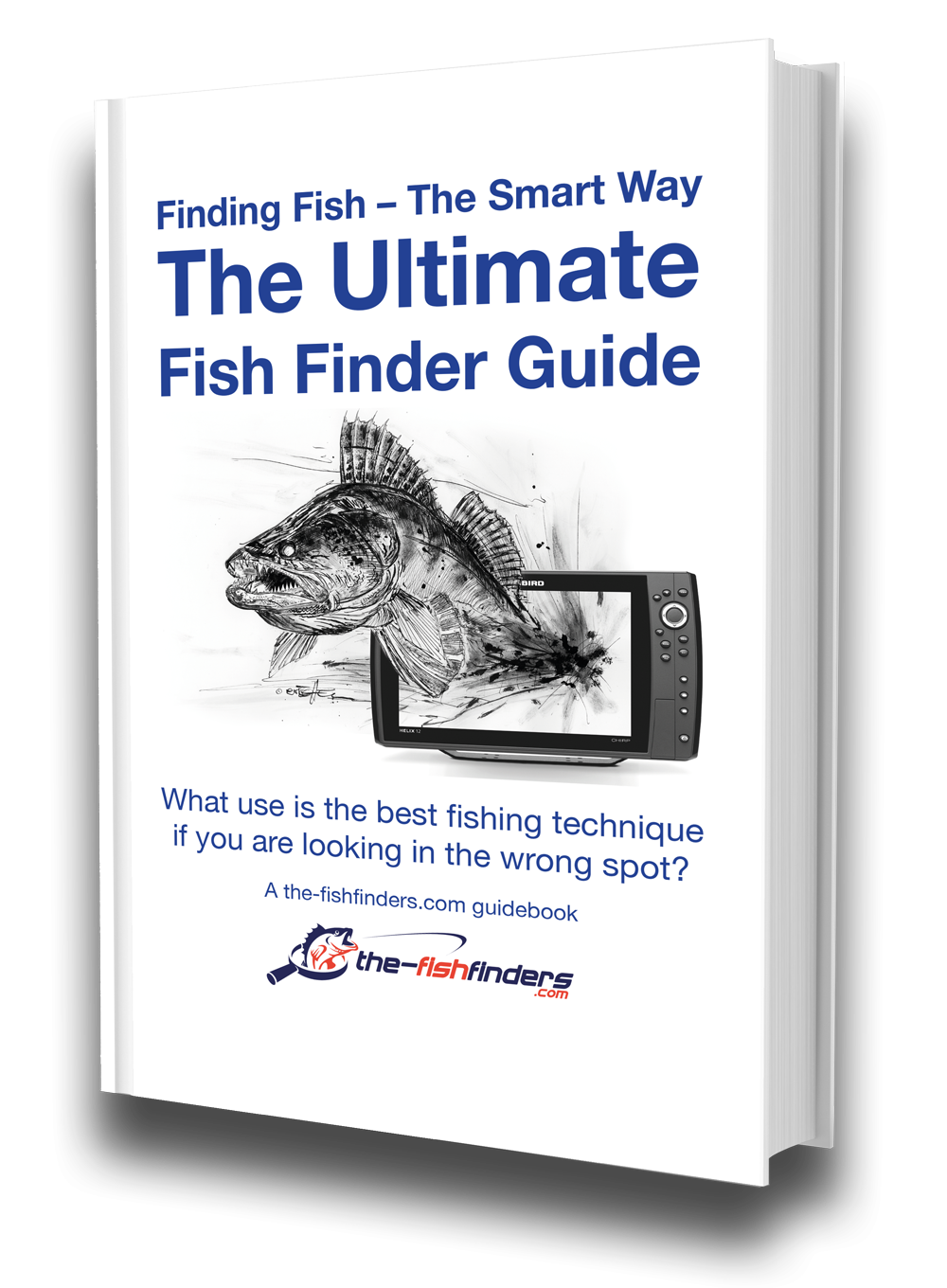















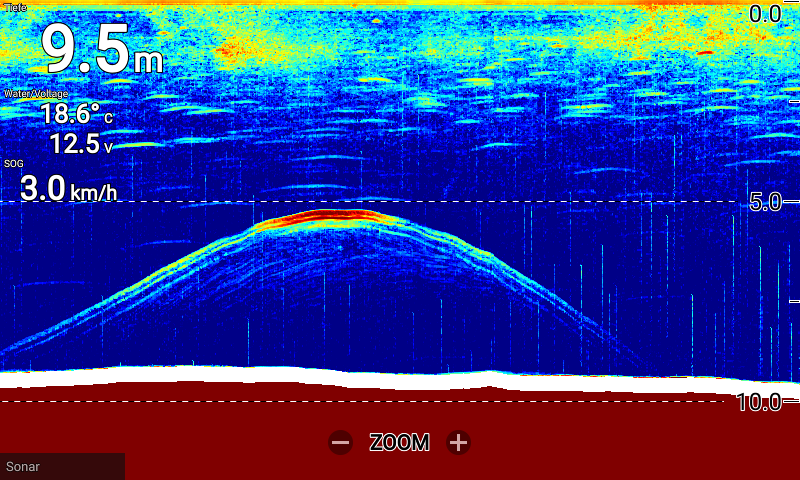
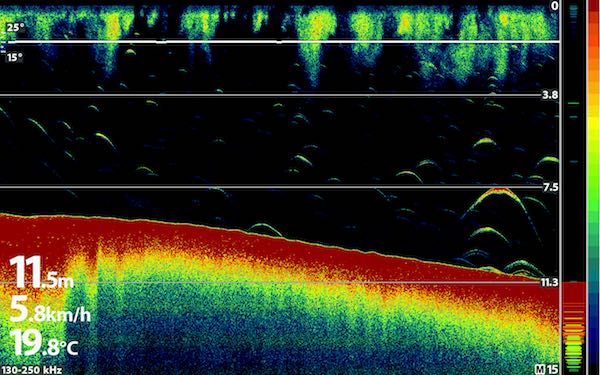










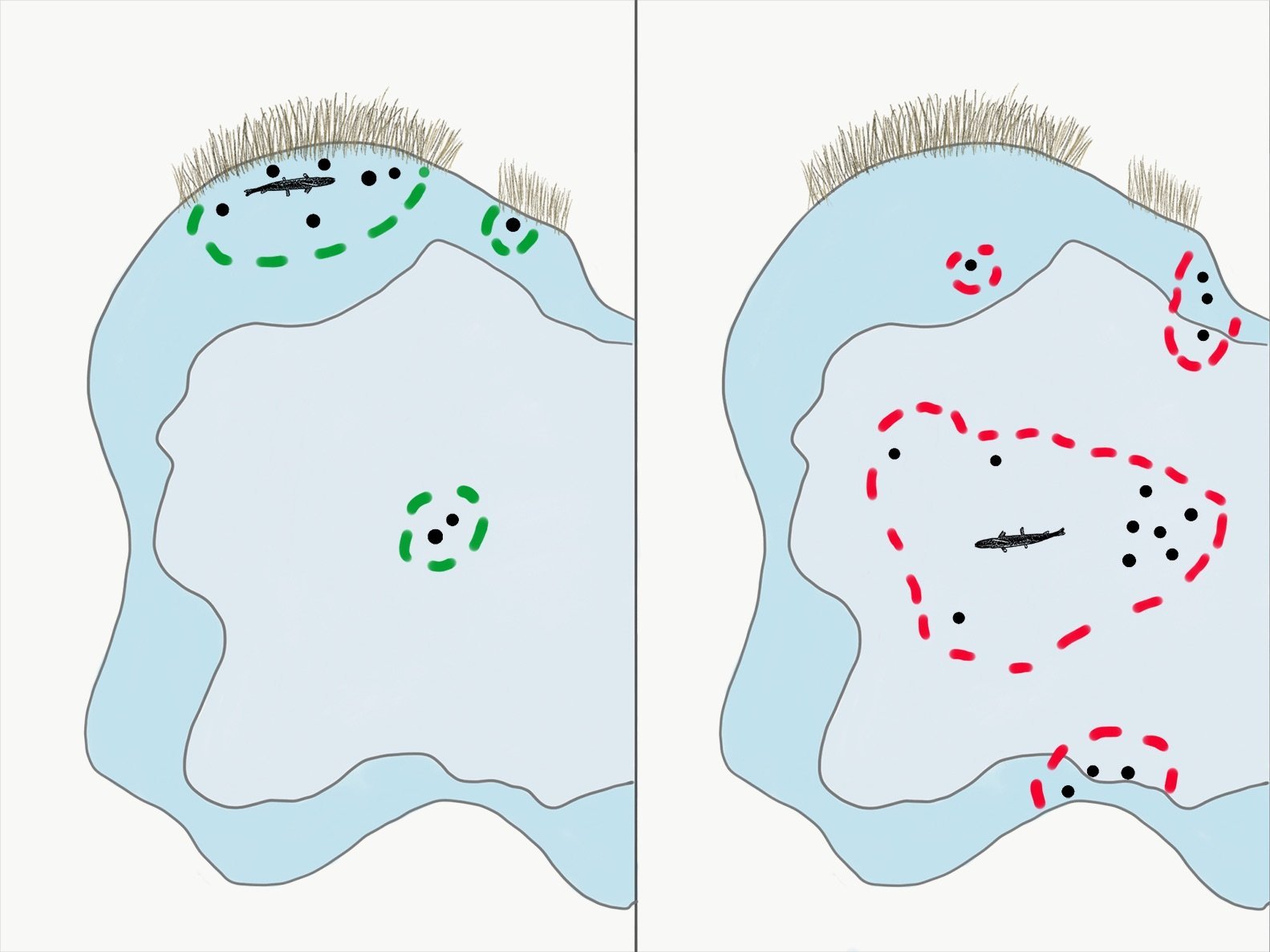



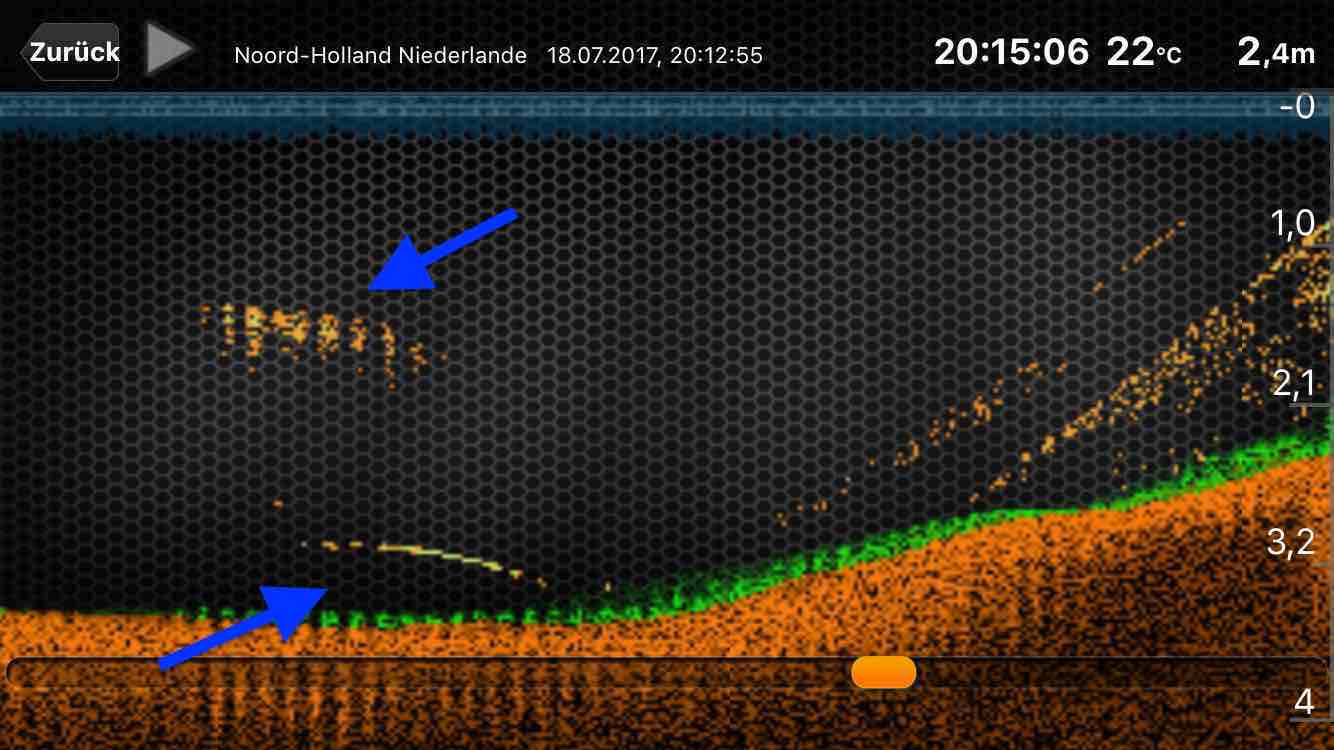



1
David Murray
Johan
Maarek Jõhve
Ap
Robert
fishermanfromtown
Martin
Nicolas
Martin
Lars Dahm
Christoph Fink-Kneer
Axel
Martin
Mario Kastner
Jens
KB
kovalex
apexq
Torsten
Markus Daehn
Wolfgang Lange
peter.schaup
Martin
Roger Hoffmann
Stefan Franke
Markus Marek
Mario
Jan Gewald
Daniel Gerstberger
Jens Rösler
Michael
Juergen Wartmann
Christian
Schreiegg Georg
Christopher Neumann
Markus Kaiser
Benjamin Völker
Martin Hunsicker-Wilhelm
Alexander Knodel
Olaf
Klaus Gampp
Cedric Engler
Lukas
Sergej Meder
Oliver A.
Martin
Gerrit Mosig
Julian Koehler
Schell Andreas
Michlpichl
Andreas Schell
Lukas Beck
Holger
Tino
Pascal
Manfred Thomes
Uwe Koppel
Christian Illner
Xalgosch
Felix Rib
Stefan Fenske
Nils
Christian
Markus Petz
Günter Lorenz
Andreas Vollmer
Chris
Vincenzo Russo
Angelfreund
harry.oberlassnig
Pascal Marty
christian.donnerbauer
Andreas Herbst
toti2276
hartmut kuhnke
Kelvin Pohler
Müller
Wolfgang Walter
Mathias Teichmann
johannholzer
Jung A.
schuler.christoph
mail2
Christoph Trösken
Yves
Rainer Roolfs
Benjamin Hannes
c.h2
eichhorn.anton
jens_peter_weiss
manfredsteinmann
Martin
Vollenweider
Thomas Fleischer
bell-christian
binder.franz1